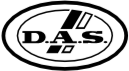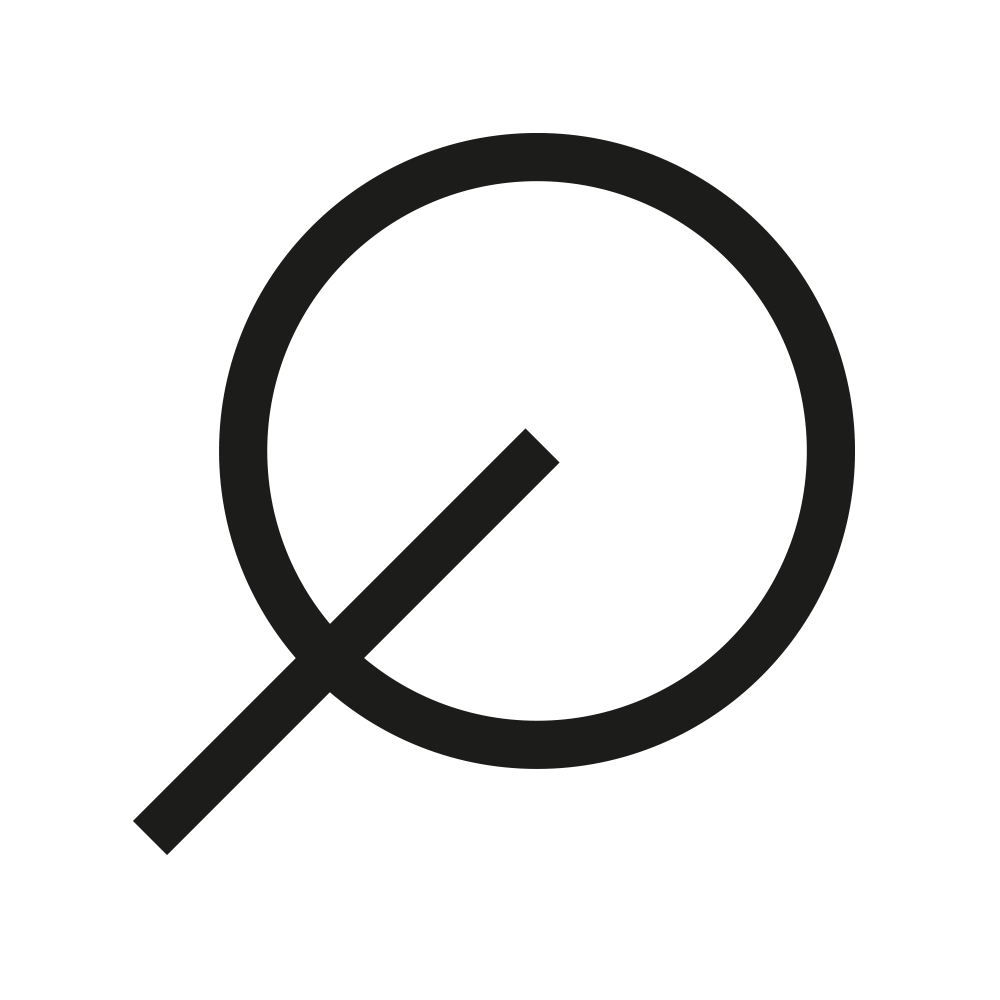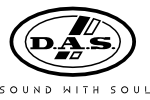PRODUCTS / SOFTWARE




ALMA
P/N. 01060070
Features
Real-time Control and Monitoring of DAS Audio systems
UX/UI design aimed at Integrators and Sound Engineers
Cross-platform WIN and MAC OSx
Optimized for use with touchscreen
Integrates DASaim (Digital Steering Technology)
RS-485 and IP network Protocol.
Applications
House of worship
Theatres, auditoria and performing arts centers
Live music clubs
Corporate A/V
Live sound touring/Rental services
Create projects in Online and Offline mode
Before the event, create and prepare your project offline without the need to be connected to the systems.
Master Control and Link Manager
The Link Manager function allows you to group and process cabinets within every Master Control, so you can group and manage systems simultaneously in a simple way, making it a very powerful tool.
Integrated Digital Steering Technology, DASaim
Working with DASaim: you can import, load and listen to the system optimization from the same tool. You can also import as many optimizations as you need into your project.
Fast and intuitive EQ control
Thanks to the advanced UX/UI design, touchscreen-based for the 4080/2060 DSPs, the EQ is faster and more intuitive. This makes the system optimization process more effective.
Show mode/Config Mode
With the “Config Mode” you will be able to edit everything you need and once it is time for the show, you can opt for the “Show Mode”, which protects you from accidental changes that may affect the configuration onsite.
View window
The view window allows you to instantly check that the system is running smoothly by using colored lights to indicate the system status. You can also arrange the systems on the screen to accurately represent the live configuration of the systems. Viewing the Online/Offline status, signal level and identifying the cabinets, will be a simple task in this window.
Summary window
In the “Summary” window, you can find all the information of your project. Perfect for checking the configuration of the systems at a glance.
Day Mode & Night Mode
With the Night Mode/Day Mode, you can maintain an optimal visualization of the screens by changing color and contrast, so you can work at ease regardless of the time of day or conditions of the show.
Notification Center
ALMA constantly monitors the status of the systems and notifies you when communication with the systems is interrupted or when a transducer has a problem, among other warnings.
Default Global Parameters
The “default parameters” function allows you to quickly set all the systems of your project to factory parameters, whether it is for a zone or for a Master Control.
User Manual included
The ALMA software includes a complete and detailed user manual that can be accessed without an internet connection. This way, users can review or learn about new functions wherever they are. If new functions are added, the user manual will update automatically when you start the software.
| System Requirements | |
| PC | Windows 10 (64 bits) version |
| MAC | MAC OS Versión 10.12 or later |
| RAM | 4 GB Memory (8 GB recommended) |
| Screen resolution | 1920×1080 (FULL HD) or higher |
| Free disk space | 500 Mb |